
Reporting Studio for Qlik Sense – Comprehensive and seamlessly integrated
Transform your dashboards into dynamic reports that follow a clear set of design principles with Reporting Studio for Qlik Sense.
Reporting Studio enhances your existing intuitive dashboard capabilities with new, easy-to-understand visualizations based on the widely recognized IBCS principles for effective business communication. Simply add key messages and comments to your dashboard displays to create powerful reports in the blink of an eye.
Reporting Studio for Qlik Sense is fully integrated in your familiar BI environment, so you don't need to learn another new tool – get started straight away.
- Object sizing feature for perfectly scaled business graphics
- Integrated notation concept for absolute clarity
- Intuitive drag-and-drop operation for a quick start
Three steps to your finished graphic
Here's how it works



Reporting Studio for Qlik Sense – Advantages
More clarity and content for your dashboards
Transform your dashboards into dynamic reports that follow clear design principles with Reporting Studio for Qlik Sense.
Customized design elements
Adjust the global project style sheets to apply corporate design elements, such as logos, colours and fonts.
Advanced functionality
Benefit from the Reporting Studio feature set on top of the Qlik Sense functions such as filtering and cross-filtering.
Full integration
The Reporting Studio extension for Qlik Sense is fully integrated in Qlik Sense. All your settings in Reporting Studio are stored in the parent Qlik Sense app together with the extension itself.
Numerous output options
Export your Reporting Studio graphics using the Qlik Sense standard functionality.
Available across the platform
Reporting Studio for Qlik Sense is available across the entire Qlik Sense platform, including Qlik Sense Desktop, Qlik Sense Cloud (SaaS) and Qlik Sense On-Premise Server.
Multilingual by design
The Reporting Studio extension supports many languages, including English, German, Spanish, French, Italian, Dutch, Portuguese, Russian, Serbian and Chinese.
Graphic objects + highlighting
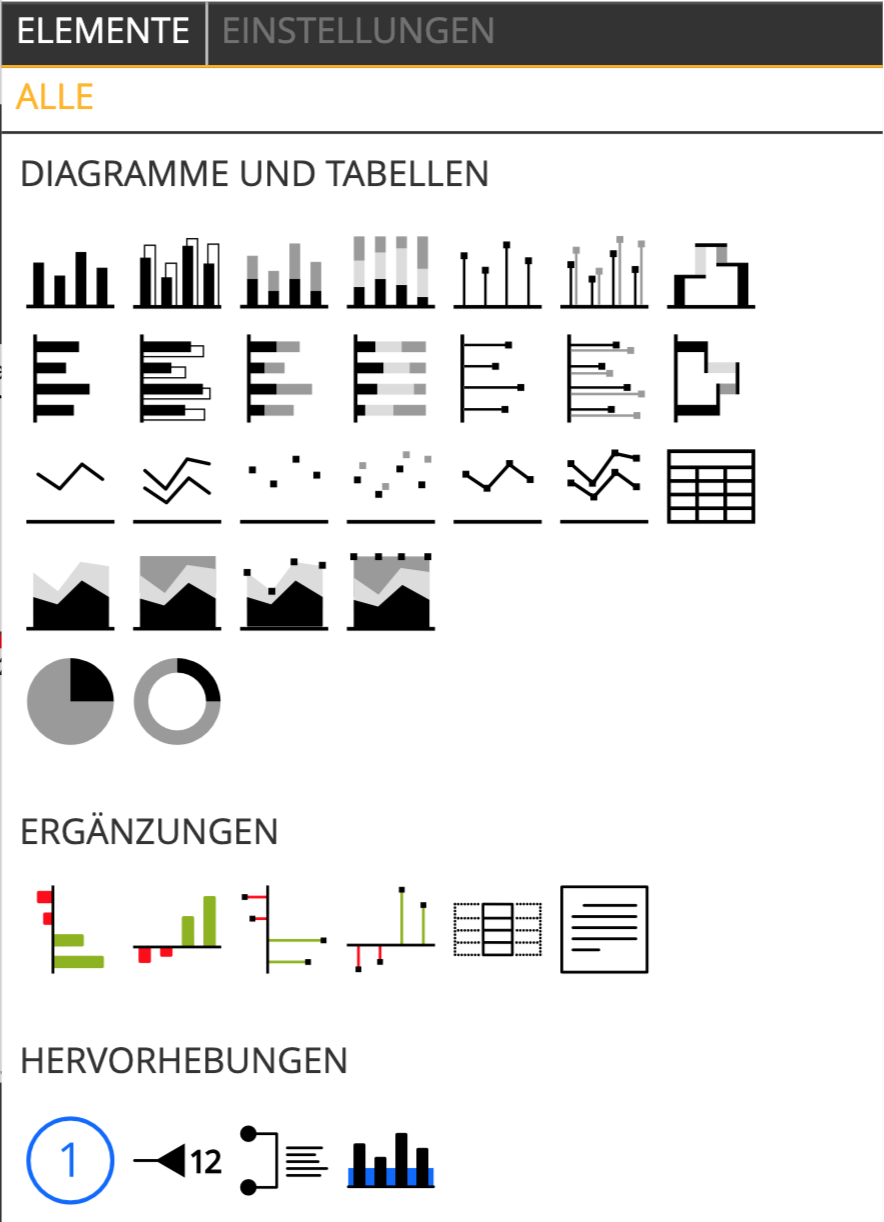
Basic chart types
- Unstacked columns and bars
- Stacked columns and bars
- 100% stacks
- Waterfalls
- Point and line charts
- Area charts for stacked point-lines
- Tables
- Multicharts
Variance chart types
- Columns and bars for simple delta variances
- Waterfall columns and bars for cumulative variances
- Needle chart type for percentage variances
Highlighting and controls
- Comments (comment reference number and external text)
- Value indicator (highlights a value in the graphic)
- Difference indicator (highlights the difference between two values)
- Scaling indicator (highlights scaling differences between multiple charts)
- Text box as HTML box to display static texts, images and other multimedia content
Your contact person

Beatrice Daub
Digital Sales Manager
