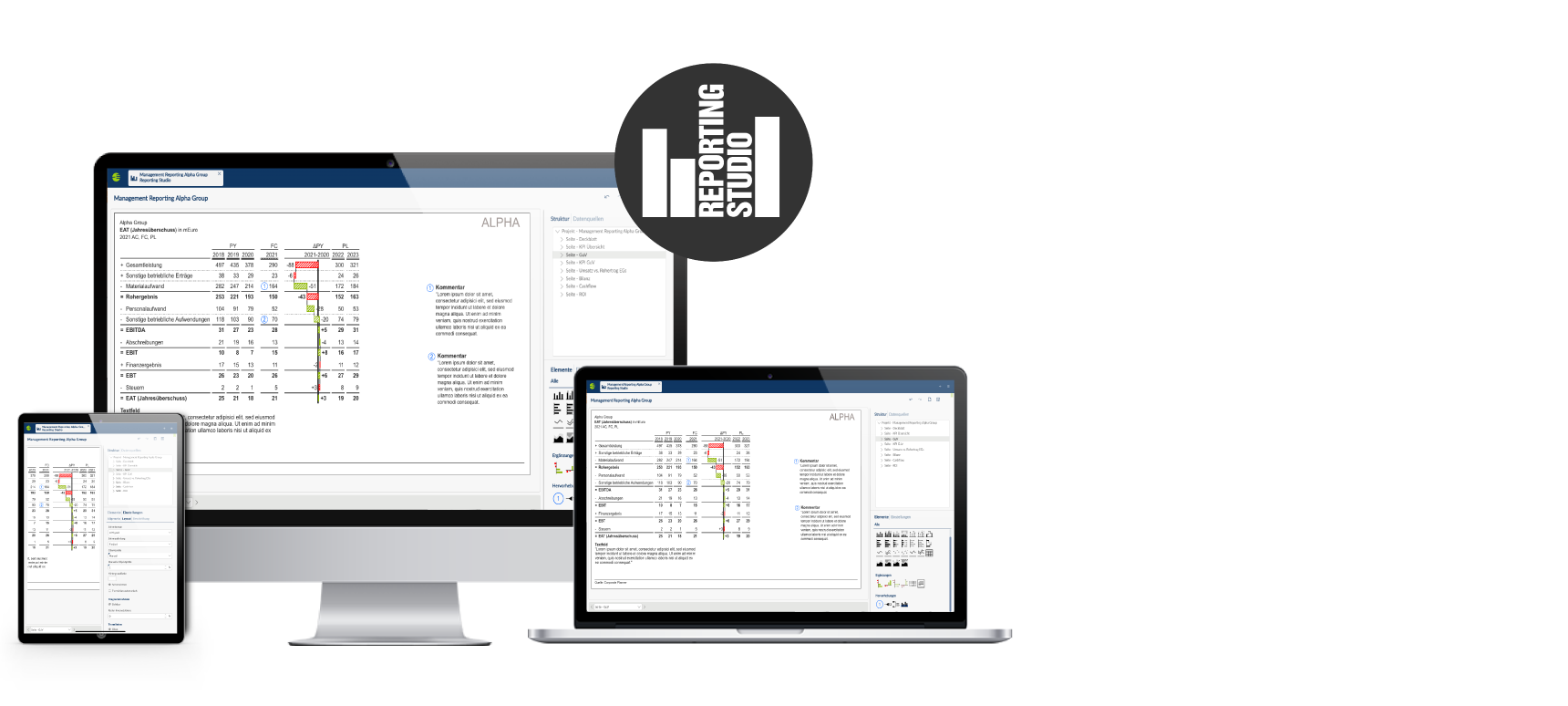
Reporting Studio Standalone - comprehensive reporting solution, standalone platform
The standalone reporting platform for all those who demand the highest standards of clarity and communication - and want to visualize their data independently of a planning solution and a BI platform.
With Reporting Studio Standalone, you can create meaningful management reports and presentations directly in your web browser - flexibly, intuitively and completely independently of an existing planning solution and BI platform. The software is based on hi-chart's innovative visualization technology and offers you all the functions you need for precise, standardized reporting - without any connection to a planning solution.
- Always perfectly scaled thanks to the object size concept
- IBCS-certified solution for absolute clarity
- Intuitive use via drag & drop for a quick start
Demo
Let your reports speak for themselves with the Reporting Studio from hi-chart



Advantages of the Reporting Studio Standalone
Intuitive operation via drag & drop
The Reporting Studiocan be operated without any training.With just a few clicks and drag & drop, you can createinformativereports - without any programming knowledge.
Whether bar charts, tables or complex combinations: the visualization options are diverse and tailored to professional reporting requirements.
Standardized and scalable for maximum comprehensibility
Thanks to IBCS® certification and the automatic object size concept, all presentations are standardized, easy to understand and always optimally scaled - regardless of the medium or end device. This keeps your reporting clear, consistent and legible - from presentation to PDF print.
Multi-page reports for ad hoc analyses or recurring reports
Create individual report formats - whether spontaneously orregularly. Your reports can be updated and expanded at any time.
Customizable StyleSheets for corporate design
Colors, fonts, logos - the central notation concept allowsconsistentadaptation to your visual appearance.
Platform-independent use in the web browser
Reporting Studiodoes not require a local installation. The applicationruns in any modern web browser and isavailableboth as a cloud andon-premisesolution.
Integrate data flexibly, present results professionally
Data can be easily imported from Excel, CSV and around 200 ERP system sources- with more or less deep system integrationas required. The finished reports can then be exportedin high resolution as PDF, PowerPoint, Word or PNG and used ready for printing.
Fine-grained rights management
Distinguishprecisely between viewer and designer rights: Viewerscan filter and export reports, designers can edit andpublishthem.

Webcast: Get to know the Reporting Studio
Learn how to give your business communication an upgrade and easily create clear and understandable management reports and presentations.
Graphic objects + highlighting
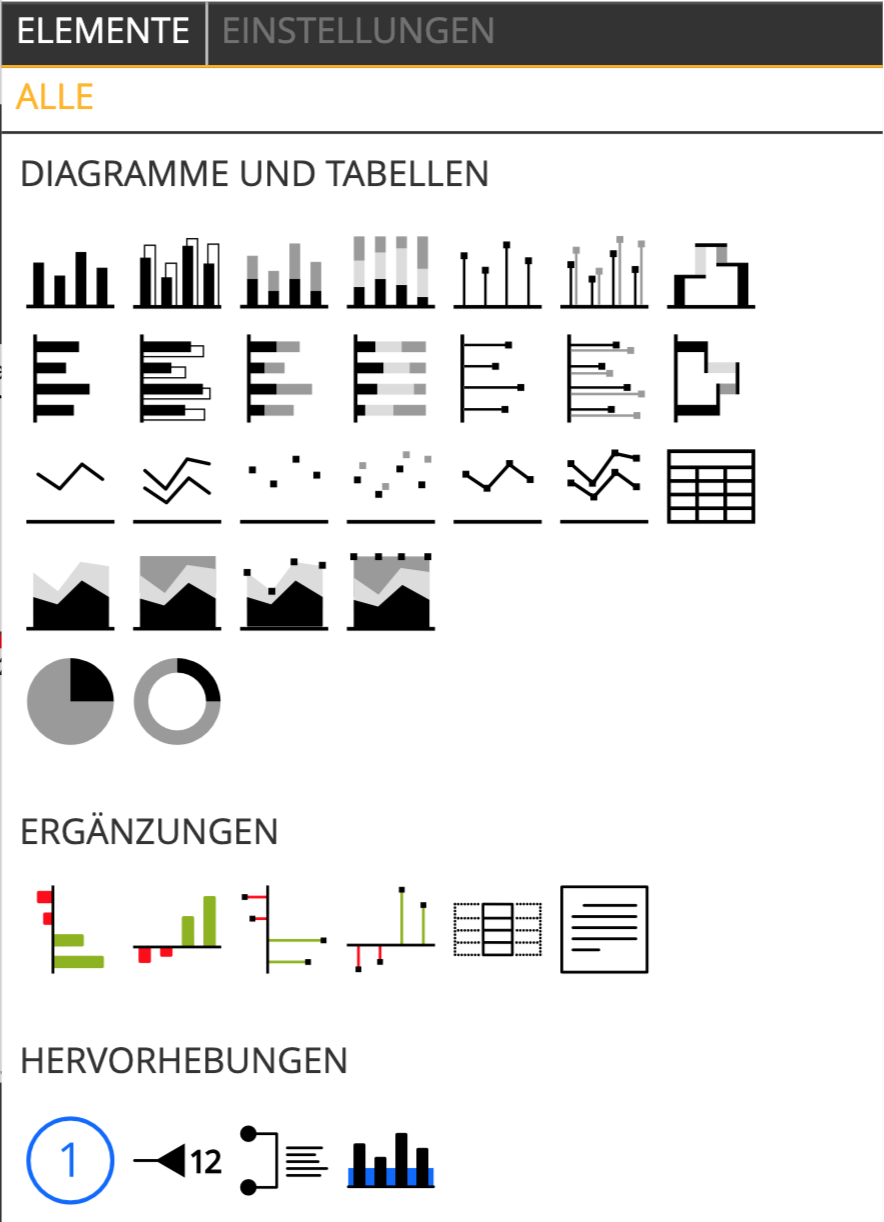
Basic chart types
- Unstacked columns and bars
- Stacked columns and bars
- 100% stack
- Waterfalls
- Point and line charts
- Area diagrams for stacked point lines
- Pie charts for pies and donuts
- Tables
- Multi-charts
Deviation chart types
- Columns and bars for simple delta deviations
- Waterfall columns and bars for cumulative variances
- Integrated variances
- Needle chart type for percentage variances
Highlights and controls
- Comments (reference and external comment text)
- Value indicator (highlights a value in the chart)
- Difference indicator (highlights the difference between two values)
- Scaling indicator (highlights scaling differences between several charts)
- Text field as HTML box to display static texts, images and other multimedia content
Your contact person

Beatrice Daub
Digital Sales Manager
